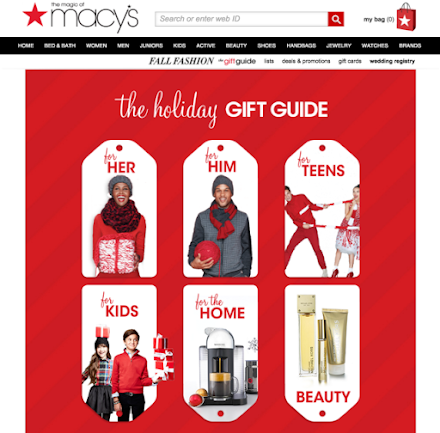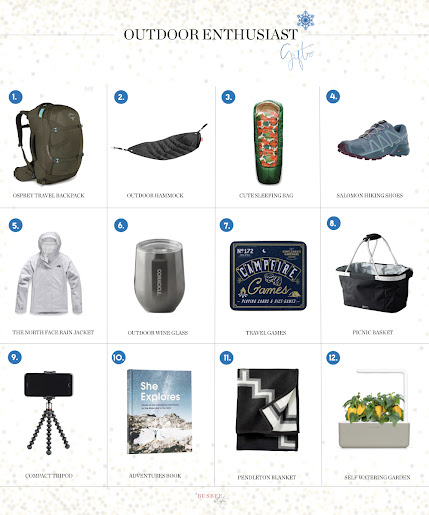|
|
Posted By RCI,
Tuesday, November 3, 2020
Updated: Thursday, January 21, 2021
|
Holiday gift guides are a visual and trendy way to promote your popular holiday items both online and in your retail store. According to a recent survey by Dynata for Redpoint Global, “nearly two-thirds of the 1,000 adult shoppers surveyed (62%), planned to do all their holiday shopping online.” While Deloitte predicts “e-commerce holiday retail sales to grow between 25% to 35% from November through January.” Don’t wait to promote your holiday items either. Analysts believe holiday shopping will begin well before Black Friday. A study by Coresight Research revealed, “three in 10 consumers say they expect to start their holiday shopping earlier than usual this year." Make it easy for shoppers to find the perfect gift for everyone on their list with well-thought out gift guides. Photo credit: Macy's Pick a specific category. A visually appealing gift guide will not only help put your gift items in front of consumers, it will also help them check recipients off their shopping list with suggested gift ideas. Need ideas for your hard-to-buy-for dad? Check. What about stocking stuffers or the perfect gift for the person on your list who has everything? Check and check. When it comes to creating your gift guide, imagine who your customers will be buying for, targeting specific customer segments beyond “women,” “men” and “kids.” Consider categorizing lists by interests, like a sweet and nutty trail mix for outdoor enthusiasts or a chocolate and wine pairing for the wine aficionado. Another easy idea would be to categorize items by ingredient, flavor or texture. Compile your peanut butter meltaway, peanut brittle, chocolate-covered peanuts and peanut butter fudge onto a guide labeled “Gifts for Peanut Butter Lovers.” Or do you have a collection of mint-chocolate flavored products? What about a guide for those who are “All About the Crunch,” complete with caramel corn, toffee, brittle and chocolate-covered pretzels? 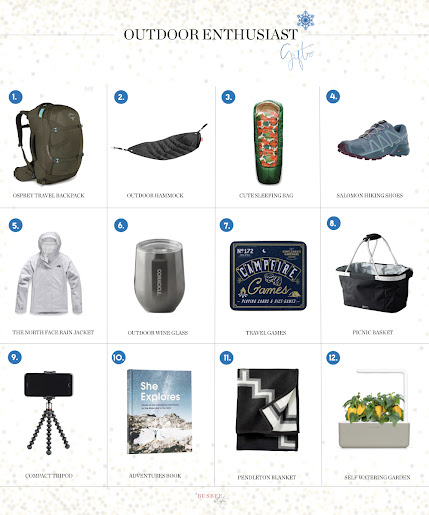 Find the perfect gift for the outdoor enthusiast, thanks to this gift guide by BusbeeStyle. We especially like the simple grid design. The numbers and labels make it easy for customers to identify and purchase products with links for each item included in the description. Find the perfect gift for the outdoor enthusiast, thanks to this gift guide by BusbeeStyle. We especially like the simple grid design. The numbers and labels make it easy for customers to identify and purchase products with links for each item included in the description. 
Theo Chocolate has curated a flavor-inspired collection of gift ideas that looks both beautiful and delicious. Categories include the perfect gift ideas for lovers all things spicy, minty, salty, fruity and then some. Click here to view the full guide.
 This gift guide from Always Order Dessert is for those well-meaning shoppers looking to snag a last-minute gift that doesn’t feel like an afterthought. This bright and bold header makes it super clear to the reader that the items on this gift guide are the perfect solution for the last-minute shopper. This gift guide from Always Order Dessert is for those well-meaning shoppers looking to snag a last-minute gift that doesn’t feel like an afterthought. This bright and bold header makes it super clear to the reader that the items on this gift guide are the perfect solution for the last-minute shopper.Consider categorizing some items by price, since most people have a budget in mind when shopping for gifts. “While many shoppers may gravitate toward lower-priced categories, don’t shy away from a luxury list for those looking to splurge,” suggests Cathie Ericson with Square. Despite trends indicating that many shoppers will be checking their list earlier than ever this year, Coresight Research shows 1 in 10 consumers expect to procrastinate. Since these are likely the shoppers who benefit from gift guides the most, compile a “last-minute gifts” guide of popular, ready-to-gift items that can be purchased in a pinch. Try to keep your gift guides concise, highlighting three to seven items. Too many items can get lost and turn shoppers away before they’re able to make a decision, let alone a purchase. If you have more items that you’d like to highlight, make several smaller gift guides instead of one big list. Get Visual Visuals are a must when it comes to a good gift guide. Period. If you don’t have a photo for every item on your gift guide, breakout your smart phone (or ask a friend or a member of your team who has a smart phone with a good camera to help) and start snapping. For best results, we recommend photographing your products against colors that contrast to make your product pop. Decide if you’d like to layout your products as part of a more “lifestyle” look or if you plan to remove the background of your product photos and lay them out using design software (keep reading for tips on how to do this—for free—with zero design experience). If you plan to remove the background, photograph product on a solid, white sheet of paper or cardstock for milk or dark chocolate. Try a darker, solid color for the background when photographing white chocolate. Sweet tip: Canva.com is a free graphic design platform that is easy to use even if you have zero design experience. With free and paid subscriptions, Canva’s a super-easy “background remover” tool removes the background of an image in one click. By removing the background, you can easily achieve a professional look by dragging and dropping your gift items and their descriptions within the guide layout. Click here to watch Canva’s two-minute tutorial. Partner with Local Businesses  High Note Gifts of Nashville features some of their favorite local gifts in this easy-to-follow gift guide. High Note Gifts of Nashville features some of their favorite local gifts in this easy-to-follow gift guide.Invite some of your favorite local businesses to be featured in your gift guide. According to a study by Google, 66% of shoppers plan to shop more at local small businesses in 2020. Coffee shops, wineries and boutiques are examples of local businesses to partner with this holiday season. Offer to include one of their signature items on your guide and ask them to share your gift guide on their own social media pages. Tagging their business in your social media posts will offer your partners greater brand exposure and encourage them to return the favor. Seal the Deal Before tying your gift guide(s) with a bow, make sure it is clear how to purchase the items listed. This may include a web address and phone number or a direct link to your website or Facebook Shop. For shoppers seeking unique, local gifts to share this holiday season, a fun holiday gift guide is sure to pique their interest. We think you’ll be surprised at how easy it is to create a professional-looking guide highlighting your products. Cheers to a sweet holiday season ahead! Crave more? If you like what you read here, look for the "Subscribe now" box on the right to enter your email address and start receiving weekly tips, like this, delivered straight to your email inbox. RCI's Tip of the Week blog is just one of the many resources we offer to help candy makers refine their craft and build upon their business and marketing practices. Follow us on Facebook for even more sweet inspiration.
Tags:
E-Commerce
gifts
Graphic Design
Holidays
Marketing
online shopping
Permalink
| Comments (0)
|
|
|
Posted By RCI,
Tuesday, October 6, 2020
Updated: Thursday, January 21, 2021
|
The wedding industry represents a sweet opportunity for confectioners. Offering ready-to-gift wedding favors will help eliminate one more item from the bride’s long list of to-do’s before she says “I do!” By focusing on personalization and packaging, your wedding favors are sure to stand out and WOW the wedding party and their guests.
Sources: The Perfect Blend Coffee Favors; The Paper Shoppe CA/Etsy; Champagne Gummy Bear Favors, Beau Coup; Caramel Apple Favors, Evermine; Mint To Be Favors, The Kraft Moon/Etsy; Sweet Chocolate Heart Favors, Little Indie Studio/Etsy
Personalized
Personalization can help achieve a greater impact without having to spend a fortune on materials. Print directly onto craft paper treats bags or purchase printable labels. Your local craft store will have a variety of paper punches in various shapes and sizes from a 2-inch circle punch to an ornate gift tag punch.
RCI member, Dietsch Brothers, uses a Cricut® cutting machine to create personalized tags to accompany their wedding favors.
Dietsch Brothers offers a simple order form for event tags. The order form includes options for tag shapes and six choices of messages. Clients can further customize their tags by adding their names and/or wedding date, in addition to
choosing between cream or white card stock, as well as the color of text to match their wedding colors.
If you’re not interested in purchasing equipment, Canva is a great alternative for creating professional-looking custom designs even if you have zero graphic design experience. This user-friendly platform offers thousands of custom templates and stock images, as well as easy-to-follow tutorials claiming to make you a “design pro in minutes.” Canva offers free and paid subscriptions.
Sources: Merci Beaucoup gift box, Mon Joli Paquet/Etsy; Hot Chocolate Tube, Custom Favours/Etsy, Mini Popcorn Boxes, Erickson Design/Etsy; Macaron Boxes, Cookiebox Store/Etsy; Chocolate-Covered Coffee Beans Favor, Evermine
Packaging
Even if you offer individually wrapped confections, a winning wedding favor is all about the presentation. The right packaging can help create a memorable way to commemorate the newlyweds and thank their guests for partaking in their nuptial ceremony. From sleek and modern to playful and crafty, there is packaging to fit every couple and every budget.
Sleek folded boxes in matte white or clear acetate tied with a satin bow, offer a luxurious touch. For a more creative and playful approach, hot chocolate mix can be packaged in food-safe tubes. Adding personal touches to ordinary packaging (like the mini popcorn boxes and coffee cups with customized sleeves pictured above) makes it feel elevated and fun.
Together with personalization, classic or creative packaging could help soon-to-be-wed couples fall in love with your wedding favors. Share your creative wedding favor ideas in the comments below.
Crave more? If you like what you read here, look for the "Subscribe now" box on the right to enter your email address and start receiving weekly tips, like this, delivered straight to your email inbox. RCI's Tip of the Week blog is just one of the many resources we offer to help candy makers refine their craft and build upon their business and marketing practices.
Follow us on Facebook.
Tags:
Creative
Custom
Graphic Design
Member Ideas
Packaging
Party Favors
Wedding
Wedding Favors
Permalink
| Comments (0)
|
|
|
Posted By RCI,
Tuesday, May 5, 2020
|

With many mothers wearing more hats than usual and grandmas missing visits from their grandchildren, consumers are looking for ways to make Mother’s Day bigger and sweeter than ever in 2020. This week, we’re sharing fun ways for consumers to celebrate and feel connected even when apart.
Limited-Time Offers
Bring back seasonal confections for a limited time and require advance orders. If you typically offer caramel apples during the fall or chocolate-covered strawberries for Valentine’s Day, consider bringing these seasonal favorites back for the week leading up to Mother’s Day.
One-Stop Shop
Since it’s difficult to stop by multiple retailers at this time, think of ways to provide a one-stop shopping experience. Bundle chocolate with gift items and remind consumers if you offer gift wrapping and greeting cards. Partner with other local businesses, like florists and coffee shops, to expand your reach while supporting fellow businesses and ease the strain if you are short staffed.
Treats to Ship
Bundle warm-weather treat for consumers who may need to ship gifts, but don’t want the extra expense required for shipping chocolate in the heat. Check out our blog post for 5 Sweets that Beat the Heat. These treats are good options if your community allows sidewalk sales or food trucks to operate.
Gourmet S’mores Kits
Create gourmet s’mores kits and share tips for outdoor enthusiasts to create memorable camp-in experiences. Check out this past blog post for ideas on how to take your s’mores to the next level. The Washington State Parks Foundation offers programming for viewers to enjoy camping activities from their living rooms and back yards.
Subscription Boxes
Create a sweet subscription box, giving shoppers the option to answer a survey to help select the recipient’s favorite treats. This ensures a steady supply of sweet treats for Mom and reoccurring sales for you.
Take-and-Make Treat Kits
Invite families to make memories together with take-and-make Mother’s Day treat kits. Along with instructions, share a link to your video tutorial for them to follow along.
Ice Cream Sundae Kits
If you sell ice cream, create ice cream sundae kits as a way to upsell pints paired with candy toppings, chocolate and caramel sauces and decorative sprinkles. Make your own “magic” chocolate shell sauce by adding coconut oil to melted chocolate.
Virtual Tasting Kits
Create virtual tasting kits with tasting guides in sets of two. Consider offering add-ons at a discount so the whole family can experience tasting together virtually. Partner with a local liquor shop, winery or coffee maker to pair chocolates with Mom’s favorite beverages.
Customizable Gifts
Give shoppers the opportunity to customize their gifts by offering options to build their own care packages, choose the recipient’s favorite color ribbon or packaging/gift wrap. Use free tools like Canva and Vecteezy to design beautiful custom wraps for chocolate bars or boxed chocolates.
Pin It to Win It
If you aren’t already taking advantage of Pinterest to promote and sell your products, now is the time! Now, more than ever, shoppers are relying on social media for news, inspiration and entertainment. Create Mother’s Day themed boards and post purchasable gift ideas perfect for moms with a sweet tooth. Click here to learn more.
Although many holidays and celebrations look different these days, embrace the opportunity to think creatively and continue to evolve your business. Share in the comments below, creative ways you plan to celebrate moms this year.
Crave more? If you like what you read here, look for the "Subscribe now" box on the right to enter your email address and start receiving weekly tips, like this, delivered straight to your email inbox. RCI's Tip of the Week blog is just one of the many resources we offer to help candy makers refine their craft and build upon their business and marketing practices.
Tags:
Caramel Apples
Chocolate-Covered Strawberries
Graphic Design
Ice Cream
Marketing
Mother's Day
sales
S'mores
Permalink
| Comments (0)
|
|
|
Posted By RCI,
Tuesday, July 19, 2016
Updated: Wednesday, April 29, 2020
|
So, you’ve got a Facebook page. You may even keep pretty active at posting photos, but you don’t have a graphic designer on staff to design interesting and engaging graphics to make your social space really pop. Don’t break the piggy bank to hire a designer just yet!
There are plenty of FREE tools available that allow you to create the very images you’ve been dreaming of, and with no graphic design degree required. All you need to get started is a stock image or a photo shot from your smart phone and a little creativity. Read on for reviews of three recommended design tools and a graphic for National Lollipop Day - each graphic was created in less than five minutes.
 |
| Graphic created usingCanva |
This free tool helps non-designers create social media graphics in minutes by adding text, filters and your own color scheme. Their library of over 100 professionally designed layouts for Facebook, Twitter, Pinterest, Instagram and more makes it quick and easy to design elaborate graphics in just a few clicks. Upload your own photos or choose from over 1 million stock images (most only $1 each).
In addition to templates for social media graphics, Canva also has design templates for flyers, infographics, photo collages, letterheads, gift certificates, business cards and more.
Adobe Spark is a free tool for creating beautiful graphics for social media as well as various printed materials. Like Canva, Adobe Spark Post has many professional design themes making design quick and easy, however, it also has a fun, time-saving feature which allows you to use a cursor to preview multiple pre-designed text, design and color themes all at once. Stuck on creating the perfect color scheme? Adobe Spark also offers a feature where you can browse hundreds of suggested color palettes to polish off your look.
What really stands out about Adobe Spark is the ability to animate your graphic from the iPhone or iPad app version, Adobe Spark Post, (Click here to view a tutorial from Beth Ziesenis of YourNerdyBestFriend.com).
If you like to share photos of your products and the day-to-day operations of your business, PicMonkey is a great option for you! Another free option to create attractive social media graphics, its capabilities are more focused on the photos and, currently, doesn't offer design templates. The free version equips you with basic photo editing tools and a large selection of frames, collage templates and other special effects, including fonts and overlays. Or for just $3.33/month annually, you can take advantage of some pretty impressive upgrades, like advanced photo editing tools (say goodbye to unwanted wrinkles or blemishes), over 1,000 graphics, double the effects and filters and premium fonts through PicMonkey Royale.
In summary, each of these tools will save you the cost of hiring another employee or taking up design courses yourself just to create graphics for your social media posts. Depending on your time and skill level, it is recommended that you test each one to determine which best fits your needs. You may even discover that you like to use more than one tool for different purposes.
Tags:
branding
Creativity
Graphic Design
Marketing
Owning a Business
Photos
Social Media
Video
Permalink
| Comments (0)
|
|