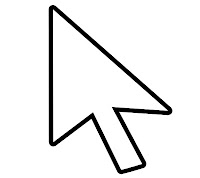|
|
Posted By RCI,
Tuesday, November 27, 2012
Updated: Thursday, April 30, 2020
|
Especially as the holidays come upon us, candy makers are busy. That’s why this week’s tip helps you manage your time and maintain the quality of your candies.
This past year, we had a Good Manufacturing Practices series in Kettle Talk, our quarterly newsletter magazine for RCI members. The most recent article included a great tip for quality control we just had to share:
Set your candy thermometer with an alarm for a degree or two lower than your cooking time to ensure you don't overcook.
It’s brilliant, right? Now when you start a batch of caramel and walk away to work on packaging, you’ll be alerted to the candy cooking process with enough time to remove it or begin the next step before it gets even one degree too high.
Looking for suppliers of thermometers with an alarm? RCI members can access RCI Buyer’s Guide on the member side of the website or call the RCI office to be connected to a supplier.
Tags:
Candy Making
Holidays
Productivity
Quality Control
Seasonal
Technology
Permalink
| Comments (0)
|
|
|
Posted By RCI,
Tuesday, November 13, 2012
Updated: Thursday, April 30, 2020
|
Email marketing can be an effective and cost-effective marketing tool. But how do you grow your list with qualified leads to maximize your reach? We’ve compiled five easy ways to grow your list!
- Guestbook in Store – Take advantage of holiday sales traffic in your store and invite them to sign up to receive your emails to find out about future sales and promotions. Provide an easy sign-up sheet and then be sure to use the sheet to enter them into your list so they receive the emails. Remember, the more information you request, the less likely they’ll be to complete the sign-up so only ask for the necessary info.
- Events and Meetings – Since you’re a chamber member (see post here about why you should be), you’ll be attending networking events and meetings. As you receive business cards from your new contacts, ask them if it would be okay to add them to your email list so they can see when their favorite chocolates are on sale.
- Email Signatures – Create a customized email signature for everyone in your company to use. A simple sign-up for coupons button with a link to the sign-up page can produce a great response.
- Website Sign-up – Include a sign-up box on your website to invite visitors to subscribe to your company sales and updates.
- Sales Calls – Do you have sales representatives making visits on your company’s behalf? Be sure they are inviting the contacts they make to join your email list to stay in touch and receive the most up-to-date company information. You could even print some business card size promotions to hand out that share how to sign up.
Note: No false advertising allowed. Be sure you do actually send out coupons if you advertise it!
Do you have other ideas that you use to gather email addresses for your list? Share them in the comments below!
Not an RCI member? Join today and receive member benefits, including a discount with Constant Contact
Tags:
Holidays
Marketing
Owning a Business
Technology
Permalink
| Comments (0)
|
|
|
Posted By RCI,
Tuesday, September 25, 2012
Updated: Thursday, April 30, 2020
|
The typical corporate email user sends and receives about 105 email messages per day. So, today we’re going to give a great tip to help organize your inbox: categorize by color-coding!
Categorizing your inbox may take a few different forms, depending on the email provider you use. We’ll focus on Microsoft Outlook since that is the most popular email provider for the corporate user but we’ve provided some links at the end of this post to help organize your inbox if you use Gmail, Hotmail or Yahoo!.
Assigning a color category to your email messages will allow you to easily identify and organize emails. Additionally, the color categories you create are available for other items in Outlook such as notes, contacts and appointments. To define your categories, click on the ‘Categories’ button next to ‘Forward’ and then click on ‘All Categories’. From here you can name the category associated with the colors you wish to use.
Once your color-coded categories are defined, you are ready to assign categories to your Outlook items. Just right-click on the email message, task or calendar item and then click on ‘Categorize’ and select a category. You’ll see small colored-box show up on the message or task and the item will completely change colors in the calendar.
One of the great features is that you can sort items by category. So, if you want to see the emails just related to wholesaling, it’s just a few clicks away. Additionally, items in your Outlook may be assigned to more than one category. For example, an email message may be assigned to the categories Supplies, Wholesale and Marketing.
Once you begin color-coding your emails, you’ll wonder how you lived without this great tip! If you have other tips and ideas for organizing emails, please share them in the comments below!
Looking to organize emails in Hotmail, Yahoo! or Gmail? Check out these links!
Tags:
Organizing
Owning a Business
Productivity
Technology
Permalink
| Comments (0)
|
|
|
Posted By RCI,
Tuesday, August 28, 2012
Updated: Thursday, April 30, 2020
|
All business owners could use extra time in their day, right? To help you be more efficient and save time while on the computer, we’ve compiled a list of commonly used keyboard shortcuts for you. Keyboard shortcuts are simply keyboard combinations that perform a specific command. For example, instead of going to click File, then clicking Save, you can press both the CTRL and S keys to perform the command.
| Function |
Shortcut |
| Save |
CTRL + S |
| Open |
CTRL + O |
| Print |
CTRL + P |
| Copy |
CTRL + C |
| Cut |
CTRL + X |
| Paste |
CTRL + V |
| Undo |
CTRL + Z |
| Find |
CTRL + F |
| Bold |
CTRL + B |
| Italic |
CTRL + I |
| Underline |
CTRL + U |
| Zoom In |
CTRL + + |
| Zoom Out |
CTRL + - |
| Select all items in current window |
CTRL + A |
| Delete an item immediately without placing it in the Recycle Bin |
SHIFT + DELETE |
| Switch to another running program (hold down the ALT key and then press the TAB key to view the task-switching window) |
ALT + TAB |
| Minimize all open windows and display the desktop |
Windows Logo + D |
| Find files or folders |
Windows Logo + F |
| Open Control Panel |
Windows Logo + C |
The shortcuts shown here are for Windows operating systems. However, if you are using a Mac operating system, many of the same shortcuts exist by using the command key in place of the CTRL key.
If you have useful shortcuts to share, please leave a comment for our blog community below.
Tags:
Organizing
Owning a Business
Productivity
Technology
Permalink
| Comments (0)
|
|
|
Posted By RCI,
Tuesday, August 14, 2012
Updated: Monday, May 4, 2020
|
Has one of your Facebook strategies for your business been to grow sales? If so, we hope these tips help you meet that goal!
- Share Specials That Are Just for Facebook Fans
For holidays or even just fun days, post specials with fun keywords that fans can redeem in your store. For example, for Talk Like a Pirate Day on September 19, promote sales by creating a special they’ll receive in store if they use the words “Arrrrgh” or “Ahoy” in a sentence. Then, only promote this special on Facebook to draw your fans into your store. Be sure to specify any limits, etc. associated with the special.
- Encourage Sharing
How many Facebook likes do you have? If you’re aiming for a certain goal number, let your fans know and encourage them to invite their friends to like your Facebook page. You could even provide a coupon prize for the xxth like along with the person who invited them to like your page. By increasing your likes you will be expanding your reach and with the coupon you will be drawing them into your store.
- Use Pictures to Entice Appetite (and Sales)
As chocolate and candy makers, you have a great opportunity to entice appetites for your treats by using images. Research has confirmed that food images can stimulate the “crave” part of the brain which could entice them to visit your store (in person or online) to purchase your products. Take advantage of this by posting beautiful pictures of your products to remind your fans why they should visit your store. Pay attention to the quality of your photos before posting them – if you don’t think they look beautiful and enticing, your potential customers probably won’t think so either and won’t be encouraged to pay your store a visit. If you need high quality photos, consider asking your suppliers if they have product photos you can use to promote sales in your store.
If you have more tips to increase sales, please share them with our blog community and post them below!
Tags:
Marketing
Merchandising
Owning a Business
Social Media
Technology
Permalink
| Comments (0)
|
|
|
Posted By RCI,
Tuesday, July 3, 2012
Updated: Monday, May 4, 2020
|
Do you use Windows operating software on your computer? If so, we have some great time-saver tips for you today!
- Print a document without opening it - If you need to print a document, this tip allows you to do it without even having to launch the program. For example, if you need to print a Word document, you can print without having to launch Microsoft Word first. All you need to do is find the file on your hard drive and then right-click on the icon and click print. The document will print to your default printer using the settings you last used for the file.
- Shortcut to send an email attachment - Use this tip to send an email attachment without even opening your mail program (if you use Microsoft Outlook). Locate the file you want to attach to an email and right-click on the file’s icon. Click Send To and then click Mail Recipient. A new mail message should open with the file attached and ready to send. You just need to type in the recipient’s email address and any accompanying message and hit send.
- Quickly view the desktop - Do you need to get to your desktop but have numerous windows open? Instead of minimizing each window individually you can quickly get to the desktop by just using your keyboard. Find the windows icon button on your keyboard and click on that plus the ‘D’ on your keyboard at the same time and you’ll automatically minimize all open windows to view your desktop.
- View files by group – If you have a large folder of files and need an easier way to view them, you can actually organize them by group within the folder. This shortcut doesn’t create new folders – it just gives you an easier way to view the files within a folder. Just right-click within the folder and to go Arrange Icons By, and then click on Show in Groups. You’ll then view the groups based on how the files are currently arranged (i.e. alphabetically, if by name) but you can easily change that by right-clicking within the folder, going to Arrange Icons By and choosing to arrange them by file size, date modified, etc. Then the groups will change accordingly. This is a great way to easily find the files you’re looking for.
For more useful tips, just click here or here. If you have some Windows or computer shortcuts to share, we encourage you to leave a comment with the tip.
Tags:
Organizing
Productivity
Technology
Permalink
| Comments (0)
|
|
|
Posted By RCI,
Tuesday, June 12, 2012
Updated: Monday, May 4, 2020
|
In honor of our 92nd Annual Convention & Industry Expo that is happening this week, we’d like to share a tip that was originally shared with attendees at last year’s Annual Convention in an education session about marketing.
Are you paying attention to Yelp.com? Do you even know what it is? Yelp.com is a user review and local search website. From their website FAQ’s: “Yelp is the fun and easy way to find, review and talk about what's great — and not so great — in your world.” What does this mean for your business? When customers enjoy or don’t enjoy your products and/or services, they are using yelp.com to share it with the world. Not only do they give a rating but they also write detailed reviews, covering both the good and the bad. And guess what? When a potential customer is considering visiting your store, there is a pretty high chance they are visiting the Yelp website first to see what other people are saying about it.
So what do you do about all of this? We have a few points on how to use this review site to your advantage:
- Jump In -You don’t need to create a listing for your company on this site because as a local business you are probably already on it. To find out, just visit the homepage and type in your business name.
- Read – Once you’ve found your business’s listing, take some time to read the reviews. You’ll find that many of the comments are very candid so don’t be surprised. Be sure to read a variety of reviews, not just all of the good or all of the potential bad reviews.
- Embrace and Consider – The purpose of reading the reviews is not to get puffed up or fired up but to find out what your customers enjoy most about their experience with your business and if there are any parts of the experience that could use improvement. If you encounter negative reviews, don’t overlook them. Take a moment to consider if there is any truth to what has been shared. You may find that there is a place for improvement.
- Respond – Yelp has created a way for business to publicly comment on a review. Take a moment to thank customers for their feedback and address concerns. Everyone likes to be heard. J Because your comment will be public, potential customers who are reading reviews will likely be impressed that you’ve taken the time to respond.
- Repeat – Don’t make your first visit to Yelp be your last. Be sure to check in on a regular basis (i.e. monthly) so that you are continually aware of your customers’ experiences in your store.
Now what are you waiting for? Go find out what people are saying about your company. We hope you find good things and take any not-so-good things into consideration to make your business even better.
Tags:
Marketing
Merchandising
Technology
Permalink
| Comments (0)
|
|
|
Posted By RCI,
Thursday, May 3, 2012
Updated: Monday, May 4, 2020
|
So, you’ve taken the time to set up your business Facebook page. You’ve even updated the page with a cover photo for the new timeline feature. That’s great! But, how are customers finding you on Facebook? We recently visited a variety of candy store websites to connect with their Facebook page and were surprised to find that while many of them had a Facebook page, they were not connecting to it from their website. Or, if they were, the link was tucked away and difficult to find.
Facebook actually provides the images available for you to use on their website (and other marketing materials) along with the guidelines for use. You can find the files and guidelines here (read the guidelines for usage and then click on ‘downloads’). Be sure to pay attention to where you place the link and image on your website. Your customers will likely not take the time to search for it, so you want to be sure it is somewhere that grabs their attention and encourages action. And when they do take action, why not reward them? Offer them a discount or coupon just for liking your store on Facebook. You may want to make it valid for just the day or week they have 'liked' you so that they are motivated to get to your store asap.
Note: Today’s tip is focused on adding a Facebook ‘Like’ button to your website, but we would go one step further and encourage you to be sure all of your online media is connected. Do you have Twitter or a blog? Be sure you provide an easy-to-find link to those features as well. You want to be sure that if a customer lands on your blog in an online search, they also are able to easily connect to your website as well as Facebook and any other online media you manage.
Tags:
Marketing
Social Media
Technology
Permalink
| Comments (0)
|
|
|
Posted By RCI,
Tuesday, April 24, 2012
Updated: Monday, May 4, 2020
|
We’re busy planning and preparing for our upcoming Annual Convention and Industry Expo in San Francisco, June 11 through 15. This week’s tip is to join us there!
What can you expect at an RCI Annual Convention?
Industry Tradeshow – Meet face to face with confectionery industry suppliers and learn about the new and innovative products on the market. The tradeshow is FREE to confectionery industry professionals so print your free tradeshow ticket (insert link) and make plans to join us!
Networking – Connect with others in the industry throughout the week through a variety of networking opportunities. New this year, we have an evening set aside just for the next generation of industry leaders.
Education – We are excited to have education session topics including packaging, natural products, HACCP planning plus more. Additionally, we have a great idea-sharing session for RCI members called Candy Clinic and a question and answer session with a panel of industry experts.
Behind-the-scenes Tours – The last two days of the convention are filled with tours of area candy stores and suppliers. You’ll want to have a notebook in had because the ideas you can take back to your stores are endless.
Tags:
Annual Convention
Candy Making
GMP's
Packaging
Productivity
Technology
Permalink
| Comments (0)
|
|
|
Posted By RCI,
Wednesday, February 29, 2012
Updated: Monday, May 4, 2020
|
Whether you like it or not, people are talking about your business online. Be sure you’re aware of any online coverage your business receives by setting up Google Alerts. Using this free tool, you will be alerted via email when your business name shows up in Google results.
You don’t have to have a Google account to use this free tool. To get started, just visit google.com/alerts. In the search query field enter the search term you would like to be alerted of. For the purposes discussed here, enter your business name in this field. You must create one alert at a time but you can create multiple alerts (i.e. one for your business name and one for your signature product’s name).
Next choose the type of alerts you would like to receive. You can choose everything or you can specify you’d only like to receive alerts of blogs, videos, etc. Next you’ll select how often and if you would like only the best results or all results sent to you. Now, type in the email address you would like to have the alert sent to and click “create alert”.
Now you can be in the know when your business is being talked about online!
Tags:
Marketing
Productivity
Technology
Permalink
| Comments (0)
|