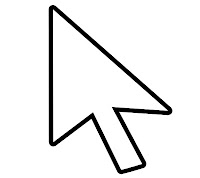|
|
Posted By RCI,
Tuesday, December 4, 2012
Updated: Thursday, April 30, 2020
|
"If you aim at nothing, you will hit it every time." ~ Zig Ziglar
This popular quote motivates us to consider our goals for 2013 and how we’re going to meet them. But we also know that if we don’t set SMART goals, then we’re less likely to accomplish them.
What is a SMART goal?
Specific – Be specific about your goals. For example, rather than “Increase sales,” state “Increase sales of wedding favors by $2000 by August 1, 2013.”
Measurable – Setting a measurable goal helps you to know if you’ve met your goal and to gauge progress throughout the year. Answer questions such as ‘How much?’ and ‘By when?’. For example, “We will increase corporate sales by 5% ($5,000 in sales) in the 2013 calendar year.” Note that if you use a percentage, it’s a good idea to determine the actual amount ahead of time.
Attainable – Set goals that are both realistic and attainable. You want to stretch yourself and your team to reach new heights, yet not set goals that seem unrealistic and therefore discouraging to attempt.
Relevant – Choose to set goals that are relevant to your business’s mission, vision and culture. Relevant goals will matter to your entire team and help drive everyone forward to meet them.
Time-bound – Give yourself a target date. If there are multiple steps you can take throughout the year to meet the goals, assign a target date for each step.
When making goals for your business include your staff in the process and they will take ownership of the goals. The more ownership your staff takes, the harder they will work to meet those goals.
Share your 2013 goals! Leave us a comment and let us know what goals you’ve set for yourself and your business in 2013.
Tags:
Owning a Business
Productivity
Permalink
| Comments (0)
|
|
|
Posted By RCI,
Tuesday, November 20, 2012
Updated: Thursday, April 30, 2020
|
“Just by eating together it makes you feel psychologically closer.” ~ David Givens
This week we have some great tips to build community among your staff! And, yes, of course they all have to do with food.
- Trying to figure out what you’re going to do with those Thanksgiving leftovers? Why not have an employee potluck the Friday or Saturday following Thanksgiving? Remember, Small Business Saturday is the Saturday afterThanksgiving. If you have focused marketing efforts on this, it might be a great day for an employee potluck since your employees will hopefully be very busy. We all know that sharing meals together can create community and camaraderie.
- Or, host an Employee Chili Contest for staff. Post a fun flier or bill stuffer in their paycheck to announce the contest and provide a fun way to do informal voting among staff. Award the best chili maker with a store gift card or even paid time off.
- Host Crockpot Saturdays among staff and invite them to bring in a crock pot with an appetizer, main dish or dessert to share with staff on busy retail days. Post a sign-up for each dish in the kitchen for the month and ask employees to select a day to share a dish. Note, only staff who share a dish get to eat a dish on that day.
- Show your appreciation for staff and provide lunch for them on some of the busy retail days at your store. Swap lunch for chocolates with a local restaurant or caterer and thank your employees all at the same time. Or, start a new tradition and host an annual holiday meal for your team at the store even after December 25. Employers could also provide a snack basket for their employees like pretzels, granola bars, fun drinks, etc.
Do you have other ideas/tips for building community with your staff? We'd love to hear them in the comments below!
Tags:
Employee Management
Owning a Business
Seasonal
Permalink
| Comments (0)
|
|
|
Posted By RCI,
Tuesday, November 13, 2012
Updated: Thursday, April 30, 2020
|
Email marketing can be an effective and cost-effective marketing tool. But how do you grow your list with qualified leads to maximize your reach? We’ve compiled five easy ways to grow your list!
- Guestbook in Store – Take advantage of holiday sales traffic in your store and invite them to sign up to receive your emails to find out about future sales and promotions. Provide an easy sign-up sheet and then be sure to use the sheet to enter them into your list so they receive the emails. Remember, the more information you request, the less likely they’ll be to complete the sign-up so only ask for the necessary info.
- Events and Meetings – Since you’re a chamber member (see post here about why you should be), you’ll be attending networking events and meetings. As you receive business cards from your new contacts, ask them if it would be okay to add them to your email list so they can see when their favorite chocolates are on sale.
- Email Signatures – Create a customized email signature for everyone in your company to use. A simple sign-up for coupons button with a link to the sign-up page can produce a great response.
- Website Sign-up – Include a sign-up box on your website to invite visitors to subscribe to your company sales and updates.
- Sales Calls – Do you have sales representatives making visits on your company’s behalf? Be sure they are inviting the contacts they make to join your email list to stay in touch and receive the most up-to-date company information. You could even print some business card size promotions to hand out that share how to sign up.
Note: No false advertising allowed. Be sure you do actually send out coupons if you advertise it!
Do you have other ideas that you use to gather email addresses for your list? Share them in the comments below!
Not an RCI member? Join today and receive member benefits, including a discount with Constant Contact
Tags:
Holidays
Marketing
Owning a Business
Technology
Permalink
| Comments (0)
|
|
|
Posted By RCI,
Tuesday, November 6, 2012
Updated: Thursday, April 30, 2020
|
Are you ready for Small Business Saturday on November 24, 2012?
Small Business Saturday is a day dedicated to supporting small businesses on one of the busiest shopping weekends of the year. Situated right between Black Friday and Cyber Monday, it’s a great opportunity for you to promote your store to holiday shoppers as a local business.
American Express and Constant Contact have put together great online kits to help small businesses promote themselves and Small Business Saturday leading up to this special day. From downloadable signage to sample copy and outlines, these kits are great places to start planning your marketing efforts.
We hope these tools help to make this year’s Small Business Saturday an extremely successful day for your stores!
RCI Members: Be sure to check the recent Kettle Talk issue for more tips on marketing Small Business Saturday in your store!
Tags:
Marketing
Merchandising
Owning a Business
Seasonal
Permalink
| Comments (0)
|
|
|
Posted By RCI,
Tuesday, October 30, 2012
Updated: Thursday, April 30, 2020
|
Oftentimes the most random items or places provide inspiration for great ideas. That’s the case with this week’s tip that was originally shared by one of our candy making members in Candy Clinic, an idea-sharing session at our Annual Convention.
This member discovered that magnetic tape can be a great organizing tool. Many candy makers and businesses have metal shelving and storage units. Rather than using sticker labels which leave a residue and are difficult to replace, she found a great use for magnetic tape which can be purchased at retailers such as Wal-Mart for as little as $8 for a 20 foot roll. They use the tape to label storage shelves, etc. which makes it easy to move items around as needed and just peel the magnetic tape and restick.
Do you have a great labeling or organizing solution to share? Leave us a comment below!
RCI Members – Did you know you can watch past Candy Clinic videos on the member side of the RCI website under the ‘Candy Clinic’ tab?
Tags:
Annual Convention
Cleaning
GMP's
Organizing
Owning a Business
Productivity
Permalink
| Comments (0)
|
|
|
Posted By RCI,
Tuesday, October 23, 2012
Updated: Thursday, April 30, 2020
|
This week's tip may seem like a no-brainer for some of you, but so often we get caught up in other things and forget those that seem so obvious.
So why is it important as a candy making business to join your local chamber? Here are just a few ideas to get you thinking:
1. Phone Referrals – As tourists, visitors and new members of the community call the local chamber for referrals and information about local businesses, this is a great opportunity to build awareness for your brand.
2. Website Links – By including your company name, contact information and link to your website in the chamber’s membership directory (both print and online), anyone who visits the chamber website will have access to your company information.
3. Networking – Attend chamber events to make quality business connections and increase awareness of your business.
4. Lobbying - The local chamber is oftentimes very active in lobbying on behalf of member businesses. Whether it is tax credits or other legislative issues, they are championing your cause as a vital part of the local business community.
5. Member Referrals – Chamber members enjoy referring business to each other. As you network and make connections with other members, the more aware they will be of the services and products your business offers. In turn, your fellow chamber members will think of you when they get asked if they know any local candy makers who can make a custom candy bar or corporate gift, for instance.
Tags:
Marketing
Owning a Business
Permalink
| Comments (0)
|
|
|
Posted By RCI,
Tuesday, September 25, 2012
Updated: Thursday, April 30, 2020
|
The typical corporate email user sends and receives about 105 email messages per day. So, today we’re going to give a great tip to help organize your inbox: categorize by color-coding!
Categorizing your inbox may take a few different forms, depending on the email provider you use. We’ll focus on Microsoft Outlook since that is the most popular email provider for the corporate user but we’ve provided some links at the end of this post to help organize your inbox if you use Gmail, Hotmail or Yahoo!.
Assigning a color category to your email messages will allow you to easily identify and organize emails. Additionally, the color categories you create are available for other items in Outlook such as notes, contacts and appointments. To define your categories, click on the ‘Categories’ button next to ‘Forward’ and then click on ‘All Categories’. From here you can name the category associated with the colors you wish to use.
Once your color-coded categories are defined, you are ready to assign categories to your Outlook items. Just right-click on the email message, task or calendar item and then click on ‘Categorize’ and select a category. You’ll see small colored-box show up on the message or task and the item will completely change colors in the calendar.
One of the great features is that you can sort items by category. So, if you want to see the emails just related to wholesaling, it’s just a few clicks away. Additionally, items in your Outlook may be assigned to more than one category. For example, an email message may be assigned to the categories Supplies, Wholesale and Marketing.
Once you begin color-coding your emails, you’ll wonder how you lived without this great tip! If you have other tips and ideas for organizing emails, please share them in the comments below!
Looking to organize emails in Hotmail, Yahoo! or Gmail? Check out these links!
Tags:
Organizing
Owning a Business
Productivity
Technology
Permalink
| Comments (0)
|
|
|
Posted By RCI,
Tuesday, September 4, 2012
Updated: Thursday, April 30, 2020
|
One of our very favorite candy holidays is just around the corner. Do you know what it is? International Chocolate Day, of course! This sweet holiday is next Thursday, September 13 and this week’s tip is to help your customers celebrate!
Making a big deal about this holiday in a variety of ways will create excitement and hopefully get a few new customers in your store. Here are just a few ideas we’ve gathered to get you started. Have fun with it! And an early Happy International Chocolate Day to you!
- Use your social media outlets (Facebook, Twitter, etc.) to provide fun facts about chocolate throughout the day. For example, who marketed the first box of chocolate candies (Cadbury) or what year was the first known European encounter with cacao (1500 – Christopher Columbus). To help get customers in your store, consider a free piece of chocolate for anyone who comes into the store with the correct answer to your questions.
- Pitch a story to your local media with a press release about International Chocolate Day and how your store is celebrating it. Use some of the trivia facts from the tip above to illustrate that you and your staff are knowledgeable about this subject. Don’t forget to include radio on your list of media!
- If you don’t already give free samples in your store, consider providing free samples of chocolate – and don’t forget to let everyone know you’re doing it through your social media and email outlets.
- Email campaigns are great for special holidays. Consider sending out an email on Wednesday to remind customers to come in on Thursday for the great special you’re going to have to celebrate International Chocolate Day.
- A few days leading up to Thursday, post yard signs around your store or on the street leading up to it that say “Celebrate International Chocolate Day With ABC Store This Thursday!”. Of course, if you don’t own the building or area where you are located, this tip is dependent upon possible restrictions in your lease so check your agreement first.
If you have other ideas for how you celebrate this holiday, please share them in the comments below!
P.S. RCI will be exhibiting at the Philadelphia NationalCandy Gift & Gourmet Show this weekend. Stop by booth #332 to say hello and learn more about RCI membership and events.
Tags:
Holidays
Marketing
Merchandising
Owning a Business
Social Media
Permalink
| Comments (0)
|
|
|
Posted By RCI,
Tuesday, August 28, 2012
Updated: Thursday, April 30, 2020
|
All business owners could use extra time in their day, right? To help you be more efficient and save time while on the computer, we’ve compiled a list of commonly used keyboard shortcuts for you. Keyboard shortcuts are simply keyboard combinations that perform a specific command. For example, instead of going to click File, then clicking Save, you can press both the CTRL and S keys to perform the command.
| Function |
Shortcut |
| Save |
CTRL + S |
| Open |
CTRL + O |
| Print |
CTRL + P |
| Copy |
CTRL + C |
| Cut |
CTRL + X |
| Paste |
CTRL + V |
| Undo |
CTRL + Z |
| Find |
CTRL + F |
| Bold |
CTRL + B |
| Italic |
CTRL + I |
| Underline |
CTRL + U |
| Zoom In |
CTRL + + |
| Zoom Out |
CTRL + - |
| Select all items in current window |
CTRL + A |
| Delete an item immediately without placing it in the Recycle Bin |
SHIFT + DELETE |
| Switch to another running program (hold down the ALT key and then press the TAB key to view the task-switching window) |
ALT + TAB |
| Minimize all open windows and display the desktop |
Windows Logo + D |
| Find files or folders |
Windows Logo + F |
| Open Control Panel |
Windows Logo + C |
The shortcuts shown here are for Windows operating systems. However, if you are using a Mac operating system, many of the same shortcuts exist by using the command key in place of the CTRL key.
If you have useful shortcuts to share, please leave a comment for our blog community below.
Tags:
Organizing
Owning a Business
Productivity
Technology
Permalink
| Comments (0)
|
|
|
Posted By RCI,
Tuesday, August 14, 2012
Updated: Monday, May 4, 2020
|
Has one of your Facebook strategies for your business been to grow sales? If so, we hope these tips help you meet that goal!
- Share Specials That Are Just for Facebook Fans
For holidays or even just fun days, post specials with fun keywords that fans can redeem in your store. For example, for Talk Like a Pirate Day on September 19, promote sales by creating a special they’ll receive in store if they use the words “Arrrrgh” or “Ahoy” in a sentence. Then, only promote this special on Facebook to draw your fans into your store. Be sure to specify any limits, etc. associated with the special.
- Encourage Sharing
How many Facebook likes do you have? If you’re aiming for a certain goal number, let your fans know and encourage them to invite their friends to like your Facebook page. You could even provide a coupon prize for the xxth like along with the person who invited them to like your page. By increasing your likes you will be expanding your reach and with the coupon you will be drawing them into your store.
- Use Pictures to Entice Appetite (and Sales)
As chocolate and candy makers, you have a great opportunity to entice appetites for your treats by using images. Research has confirmed that food images can stimulate the “crave” part of the brain which could entice them to visit your store (in person or online) to purchase your products. Take advantage of this by posting beautiful pictures of your products to remind your fans why they should visit your store. Pay attention to the quality of your photos before posting them – if you don’t think they look beautiful and enticing, your potential customers probably won’t think so either and won’t be encouraged to pay your store a visit. If you need high quality photos, consider asking your suppliers if they have product photos you can use to promote sales in your store.
If you have more tips to increase sales, please share them with our blog community and post them below!
Tags:
Marketing
Merchandising
Owning a Business
Social Media
Technology
Permalink
| Comments (0)
|